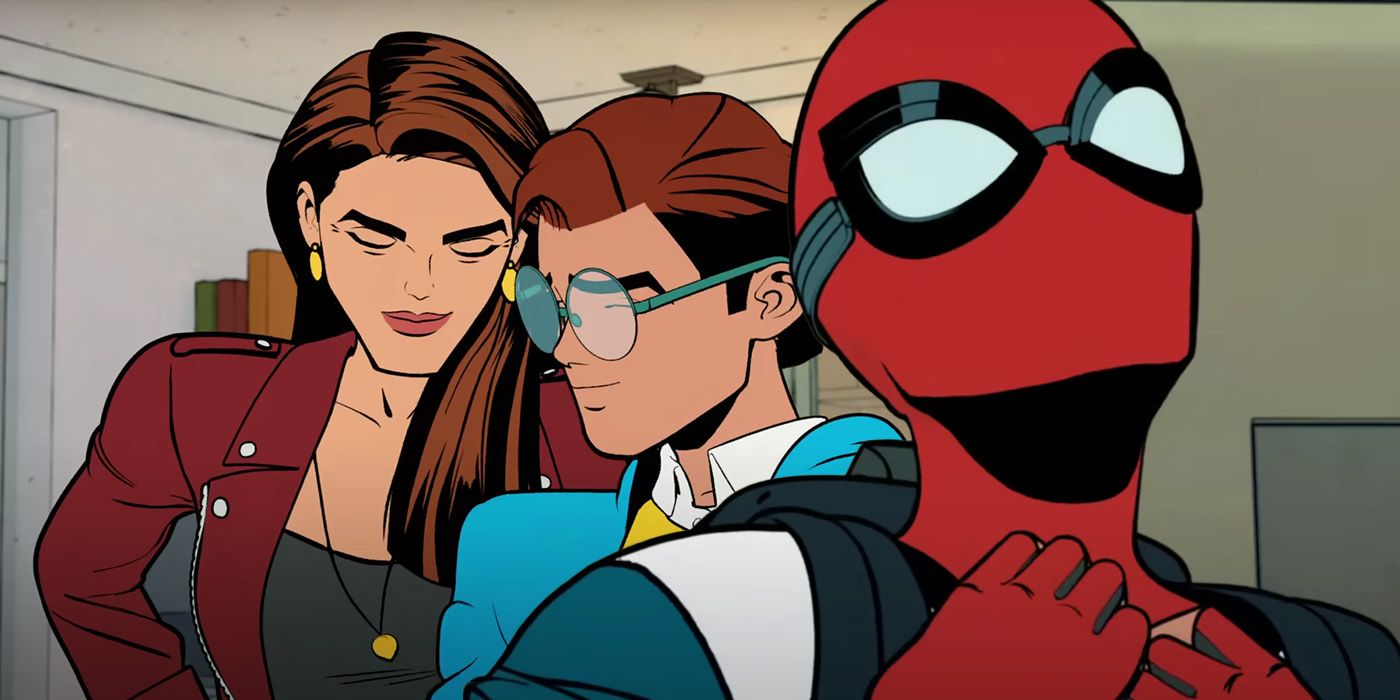Users of iPads and iPhones can soon look forward to a new feature on their Netflix app called “Season Download” button, which Android users have enjoyed for some time. This long-awaited addition to the iOS version will allow multiple episodes from a season to be downloaded with just one click. Previously, while IOS device users could still download TV episodes, they were only able to do so one at a time. As stated in Netflix’s official announcement, this new feature allows you to tap the “Season Download” button (as shown below) and find all your downloaded episodes in the Downloads section. Here is a step-by-step guide from Netflix:
1. Navigate to the series or film you wish to download on the app.
2. Tap the “Download Season” button, which appears where the download icon typically is.
3. Wait for all episodes in the season to be downloaded.
4. Find your downloaded season in the Downloads section of the app.