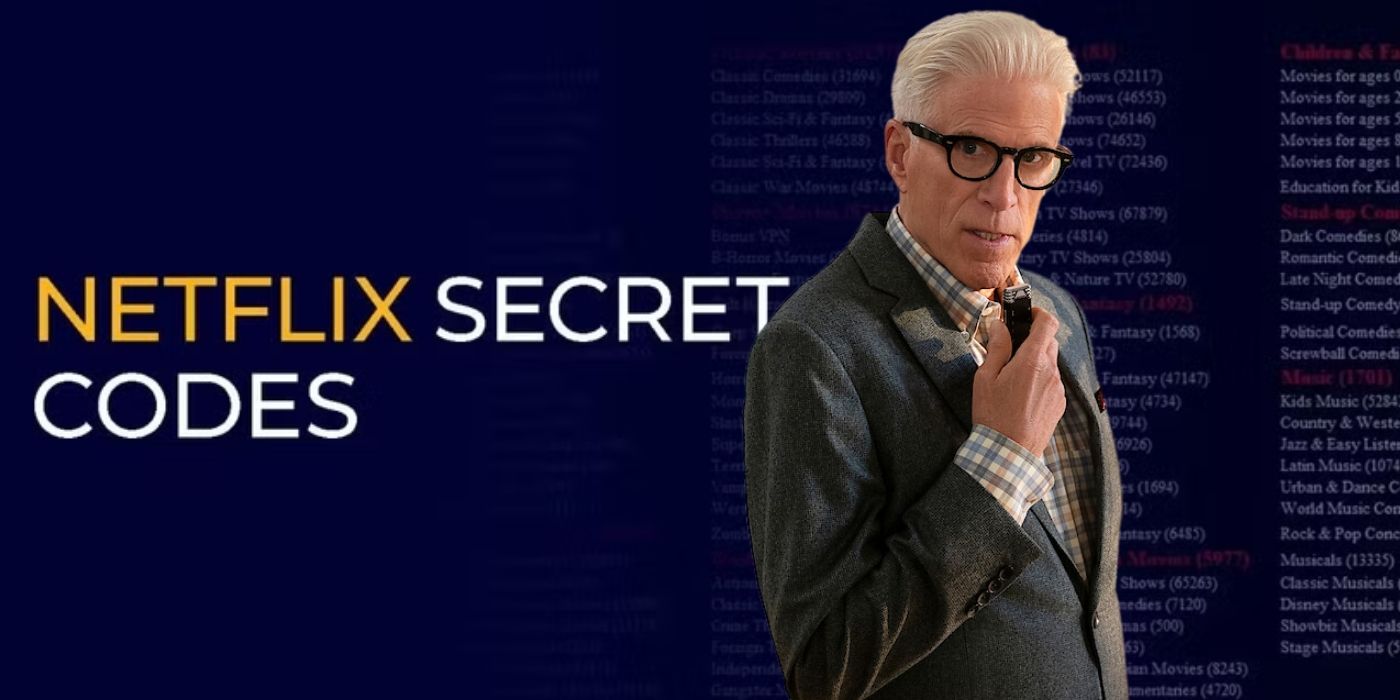
As someone who has been navigating the labyrinth of Netflix for the better part of a decade, I can confidently say that these hidden gems and nifty features have revolutionized my streaming experience. From the delightful serendipity of “Play Something” to the thrill of unearthing hidden treasures with secret codes, Netflix has transformed movie nights from a tedious decision-making process into an exciting adventure.
Netflix has seamlessly woven itself into our everyday routines, making it effortless for us to overlook its significance. Originating as a modest DVD-rental service, it has since grown into an undisputed streaming giant, boasting 282.7 million paid subscribers by the third quarter of 2024. Whether you’re on a smart TV or a smartphone, the app is readily available, and it’s become indispensable to our daily lives in the modern world.
But while Netflix’s general functions are familiar to most users, it turns out that the service is packed with a bunch of hidden features that can truly upgrade your viewing experience. Whether you’re a cinephile looking for an obscure international movie or a casual binge-watcher looking to customize your watch list, these little-known Netflix hacks can make streaming easier and more enjoyable for you. In this list, we’ll take a look at 10 hidden Netflix features that will transform the way you use the streaming service.
10
Play Games on Netflix Mobile App

Netflix has transformed beyond just being a platform for binge-watching. Over the past few years, it has subtly evolved into an impressive gaming platform as well. If you’ve used Netflix on your Android or iOS device, you may have noticed that it offers a diverse range of mobile games, spanning from action-packed adventures to challenging puzzles.
To utilize the new gaming feature, just launch the Netflix app on your mobile device and move to the “Games” category. Here you’ll discover a collection of more than 100 games. When you select a game, it will ask you to download it from either the Google Play Store or Apple App Store. Once downloaded, you can start playing by using your Netflix login details. This feature became available in November 2021, and Netflix is currently testing ways for users to access it on television and web browsers too.
9
Clear Watch History and Reset Netflix Algorithm
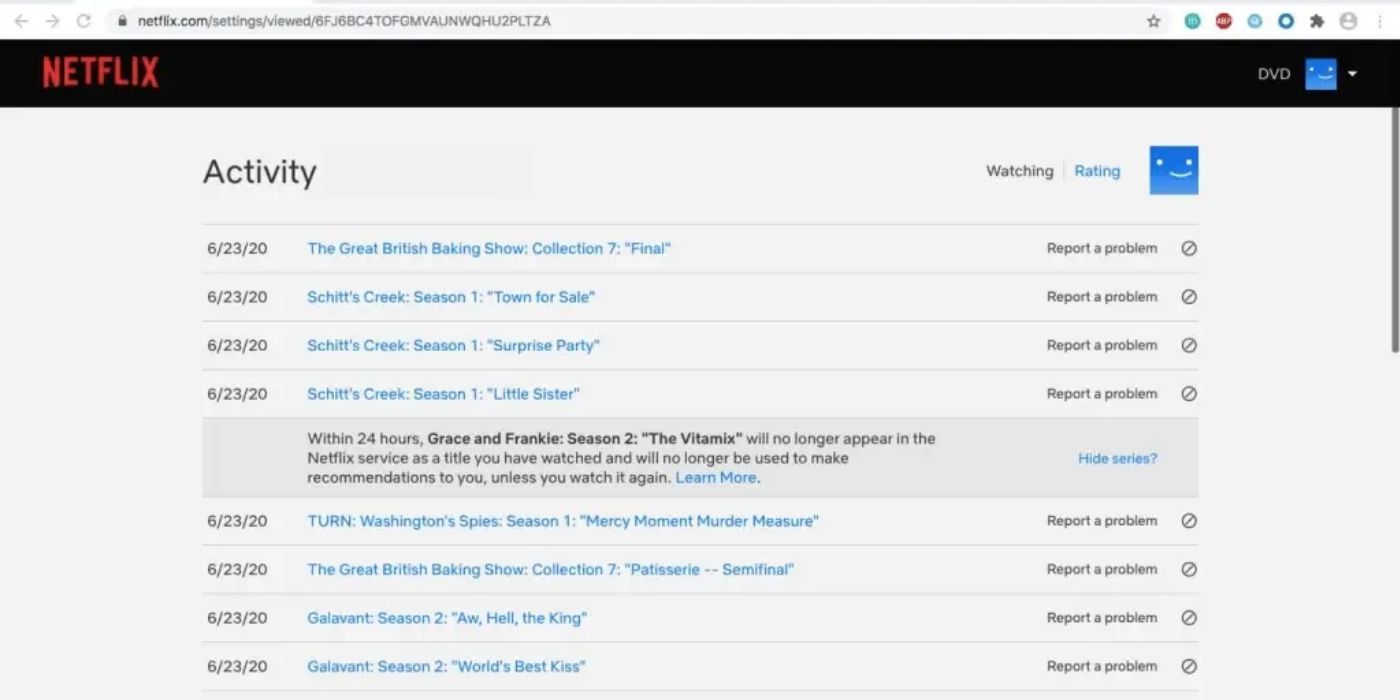
One of the most powerful – yet least known – Netflix hacks is the ability to completely reset your viewing history and recommendations. The platform’s algorithms are generally pretty spot-on when it comes to suggesting titles you’ll enjoy, but over time, they can become repetitive and Netflix might keep cycling through the same old titles. That’s where this feature comes into play.
To start fresh with Netflix’s suggestions based on your preferences, clear your viewing history by logging into Netflix through a web browser, clicking on your profile icon, then selecting “Account.” From there, navigate to “Profile & Parental Controls” and click on “Viewing Activity.” You can either delete each title individually or use the “Hide All” option to erase your entire viewing record and let Netflix reevaluate your tastes from scratch.
8
Request a Show or Movie To Watch
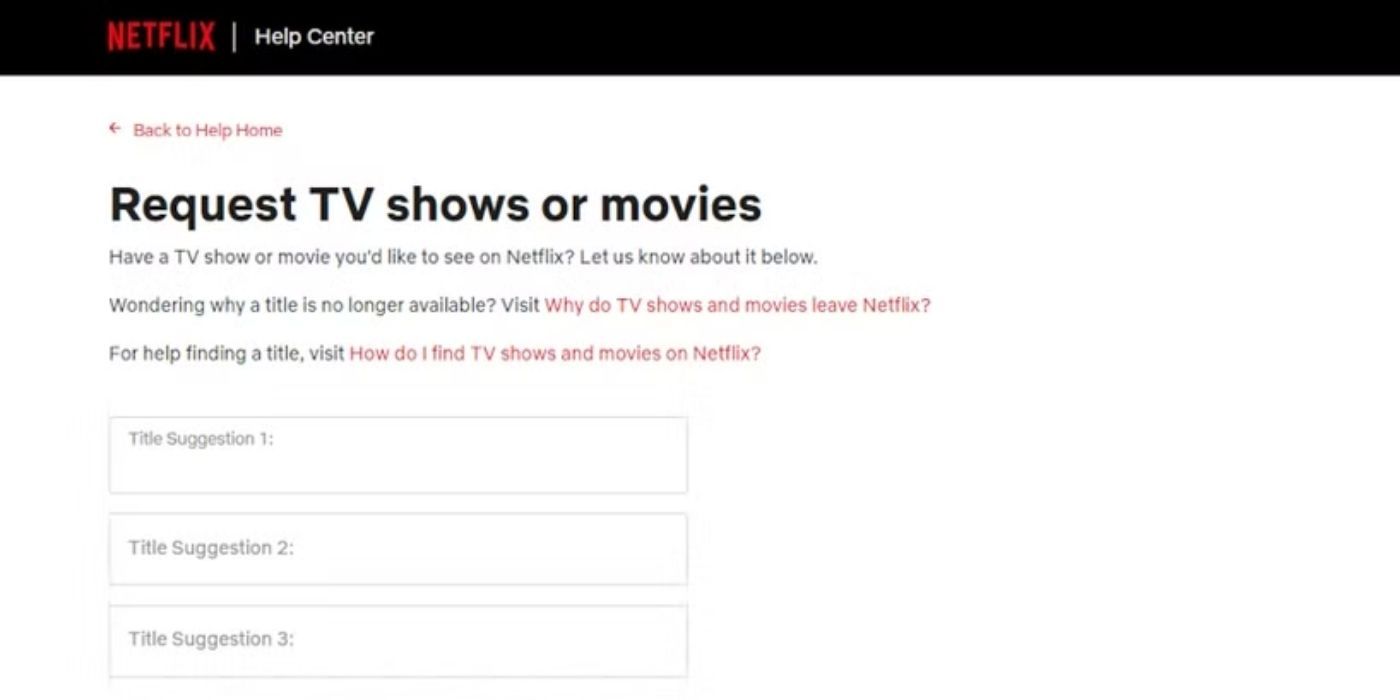
As a devoted cinephile, I’ve often found myself chasing after my favorite films and series on Netflix, only to discover they’ve mysteriously disappeared. Unbeknownst to many, Netflix has a hidden ability that allows its viewers like me to make our voices heard and subtly impact the content that graces their platform. By simply requesting titles we’d love to see, we can cast a small but significant spell over what ultimately lands on Netflix.
On Netflix’s website, you can find and utilize the feature within their Help Center. After logging into your account, navigate to the “Help Center” section and look for the “Quick Links.” Here, you’ll discover the option to “Suggest TV shows or movies.” Since 2017, this tool has allowed Netflix users to propose up to three titles they’d like added to their streaming service. This feature serves as an effective means of communicating your preferences to Netflix and expressing your desire for a canceled show to return.
7
Remove the “Are You Still Watching?” Option

Over time, it’s become common practice to binge-watch shows and movies at home, thanks to streaming services making our favorite content easily accessible. It’s only human to want to spend an evening or weekend immersed in this kind of entertainment. However, for many Netflix enthusiasts, the “Are you still watching?” prompt can stir feelings of frustration and guilt. This feature, designed to save data and prevent devices from running too long, can be quite annoying. Fortunately, there’s a method to turn off that notification.
After watching multiple episodes of a series, a prompt asking if you’re still watching may appear, but this pause can be eliminated. To do so, navigate to your account settings on Netflix, find the “Playback” menu, and enable the “Autoplay” option. This allows for continuous playback of an entire show without any disruptions. It might seem like a minor feature, but it provides binge-watchers with the convenience of enjoying uninterrupted viewing sessions.
6
Customize Your Subtitles
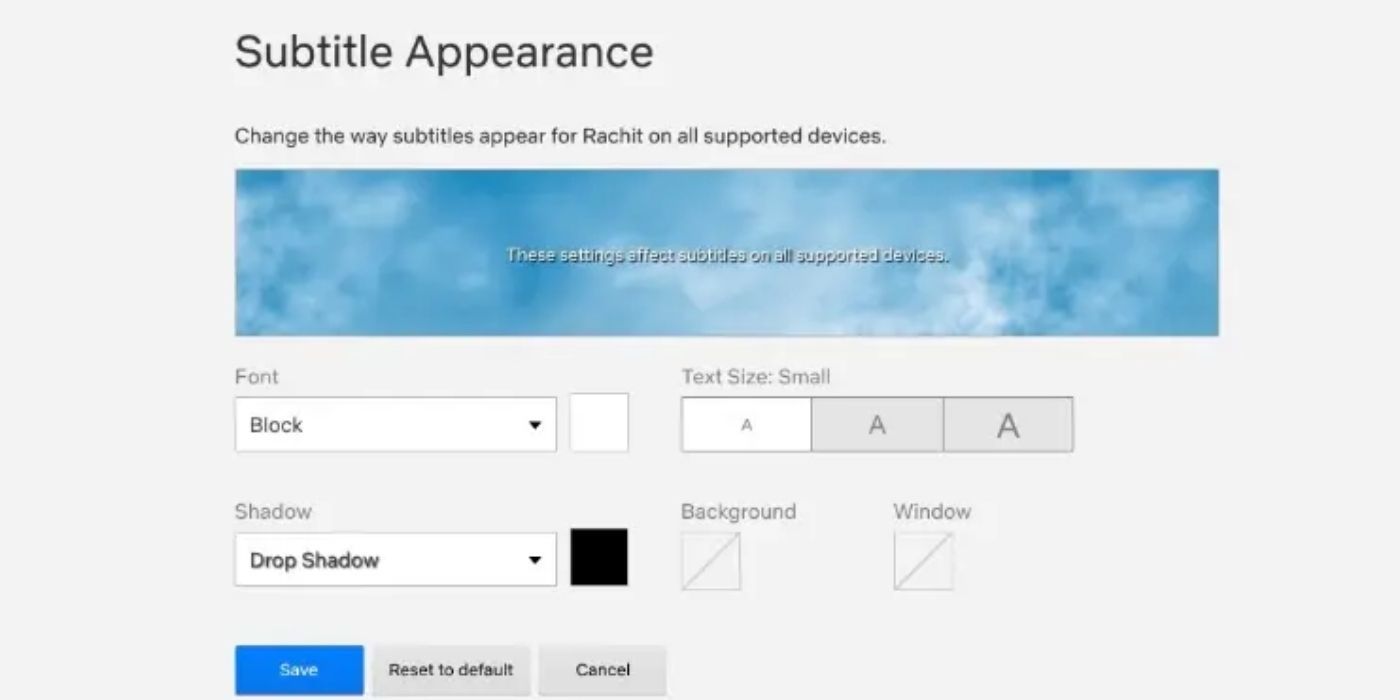
For Netflix viewers, subtitles serve as an integral part of their viewing experience. They help users understand foreign languages or keep quiet for others’ comfort and peace. However, Netflix’s subtitle features extend beyond the basic black or white text on a semi-transparent box. Now, you can tailor your viewing experience by adjusting the font size, selecting various font styles, choosing specific colors, and even modifying the background of the window to create a personalized viewing environment.
As a movie enthusiast, I recently discovered an exciting feature on Netflix that allows for personalized subtitle customization right within your web browser experience. To access this setting, simply log into your account and navigate to the “Account” section. From there, look for “Profile & Parental Controls” and select your profile. Once you’ve done that, click on “Subtitle Appearance.
5
Reset Watch Progress on a Series
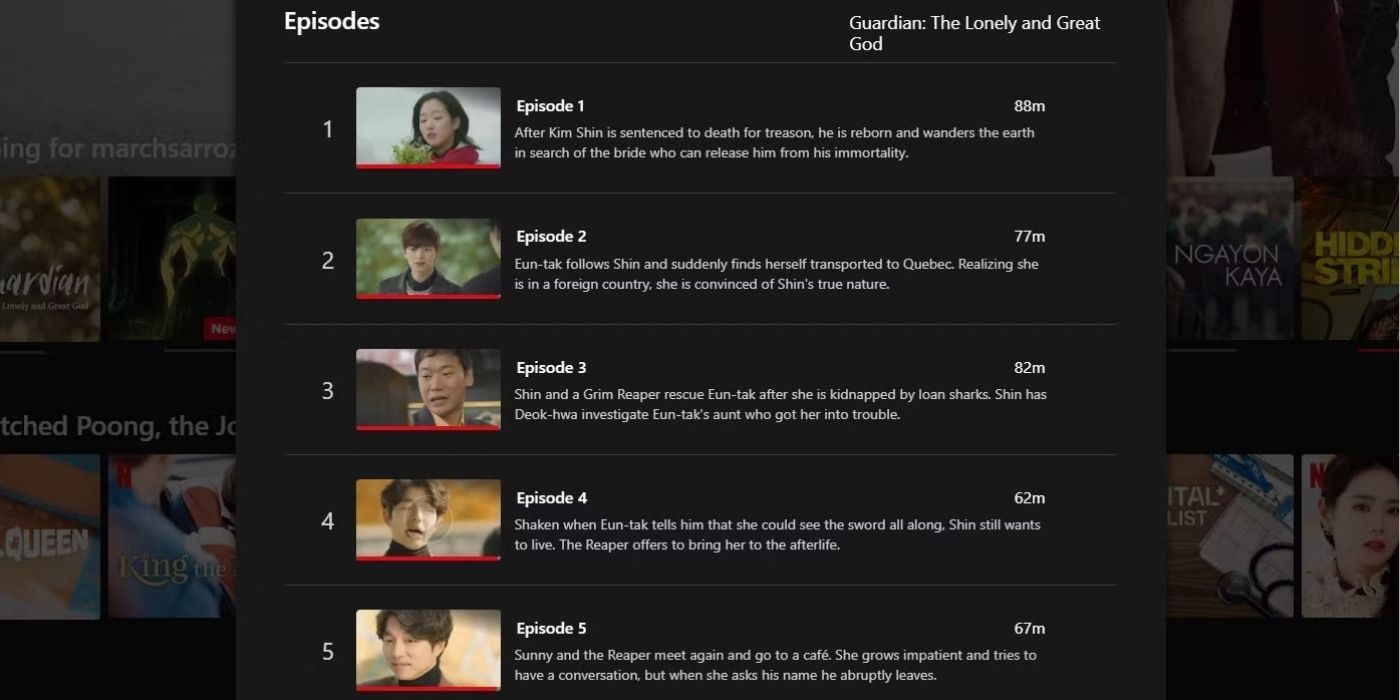
This is a clever workaround and a subset of the “clear watch history” feature. Sometimes it so happens that you dive headfirst into a new Netflix series with the intention of powering through episode after episode in a single setting, but real life inevitably comes in the way and it’s weeks until you get the chance to return to your incomplete viewing session. Resetting watch progress allows you to give it another go.
To proceed, simply navigate to the “Account” section within your web browser, locate your personal profile, then scroll down to the “Viewing Activity” option. Here, you’ll find a list of all the episodes from various shows you’ve previously watched. Click on the small circle with a slash symbol next to each episode to erase it from your viewing timeline. This tool was designed to improve user autonomy and is particularly handy for revisiting your preferred series or sharing them with friends.
4
Use Filters in “My List” Tab
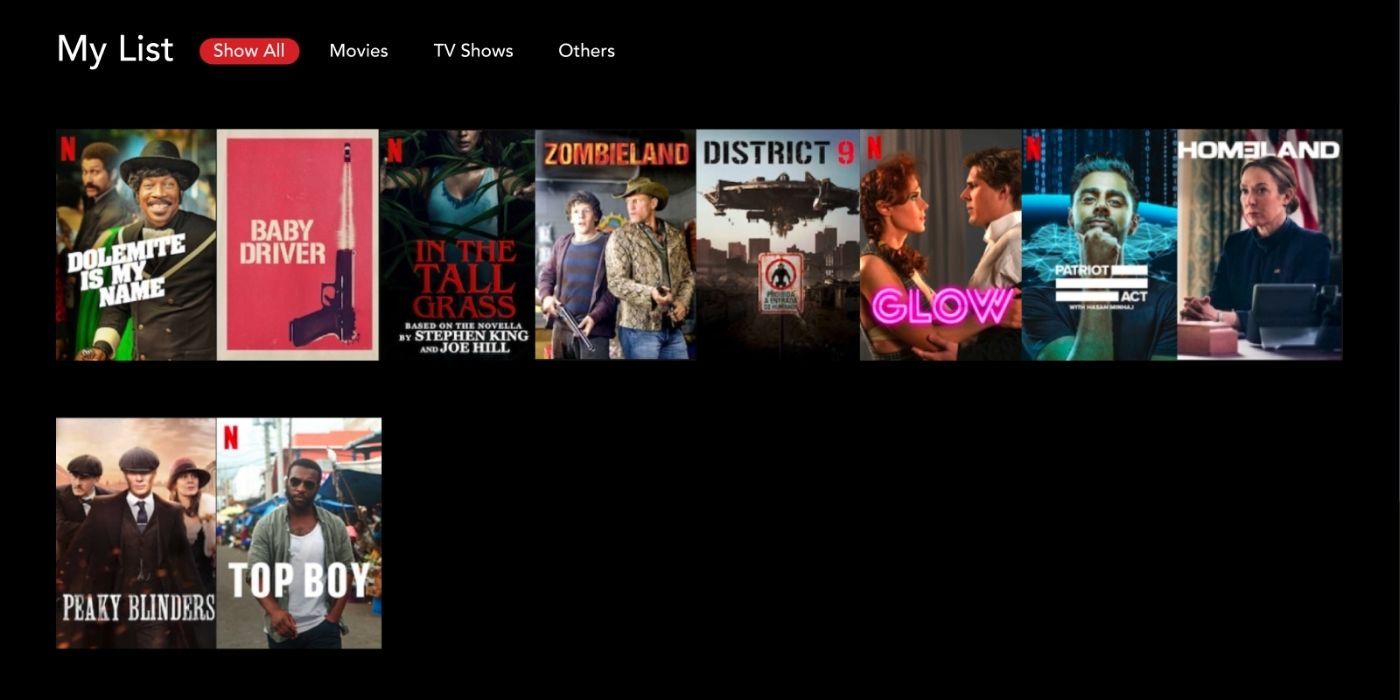
If you’re similar to most Netflix users, it’s likely that your “My List” section is filled with an assortment of movies and shows you’ve marked to watch but haven’t gotten around to yet. It’s like a digital drawer that’s overflowing. However, instead of aimlessly scrolling through your list trying to find something to watch, Netflix offers a useful feature that can help organize your choices for you.
Currently, this function is exclusive to the Netflix mobile app. It enables you to organize your “My List” section by categorizing movies and shows according to different statuses such as “In Progress” (for content you’re currently watching) or “To Watch” (for content yet to be viewed). Additionally, you can arrange the list alphabetically or sort it based on the date when each title was added to your watchlist.
3
Use Secret Codes to Find Hidden Gems

Navigating through Netflix’s extensive collection can be quite challenging, as it’s tough to distinguish the lesser-known masterpieces from the more popular ones that might not live up to expectations. With an array of new additions every day, even the most adventurous viewers may find it difficult to uncover the platform’s hidden gems. Luckily, there are specific Netflix codes you can utilize to access concealed categories and lesser-known titles. Ranging from obscure horror films to timeless TV series, a few clicks could lead you to an extraordinary viewing experience.
To access Netflix’s hidden categories, open the website in your web browser and in the address bar, type “Netflix’s base URL” followed by “/browse/genre/” and a specific code. For example, entering “Netflix’s base URL + /browse/genre/8711” will lead you to horror movies. A collection of these codes, ranging from action-comedies to dark fantasies, can easily be found through a quick internet search. This feature has been available for quite some time now, but it’s only recently that more users have begun exploring and using it.
2
Have Netflix Recommend a Random Watch
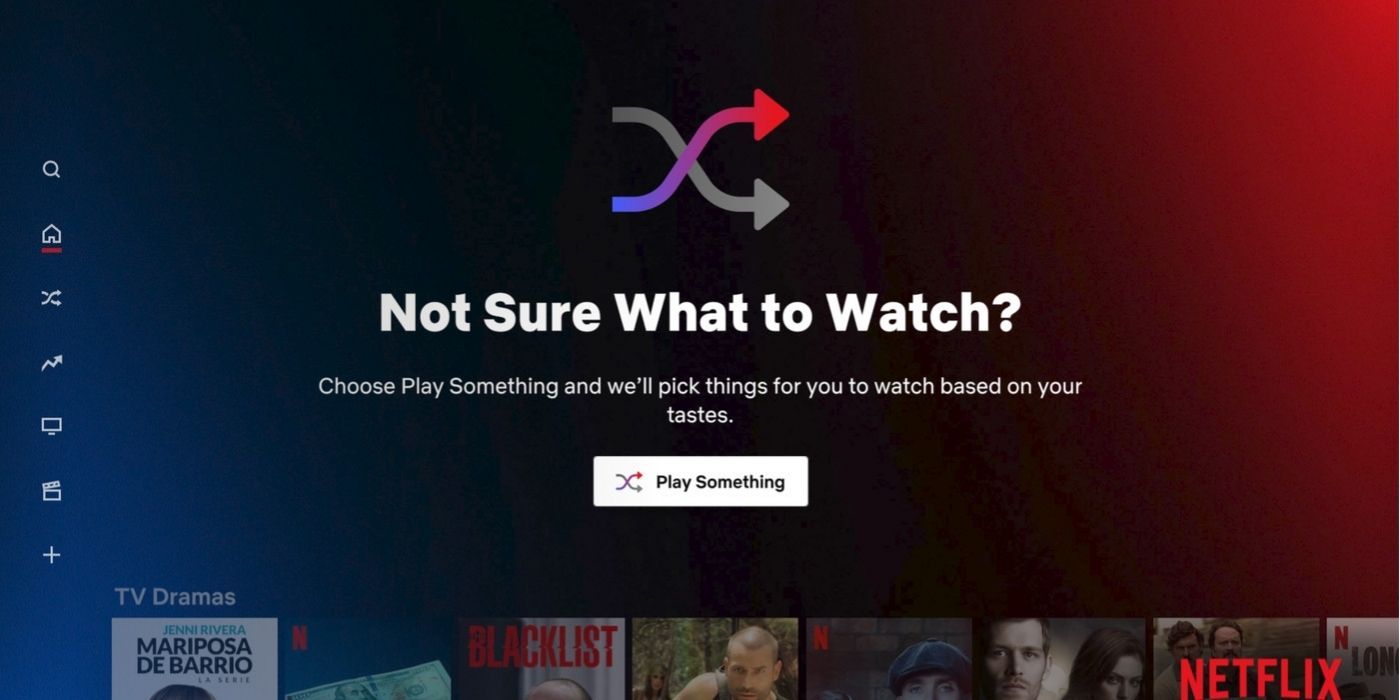
At times, deciding what to watch in the evening can stretch into an endless struggle. Even though Netflix’s smart algorithms tailor suggestions based on my viewing patterns, the vast array of films and series often leaves me feeling overwhelmed and uncertain. Fortunately, Netflix has a handy feature called “Play Something,” which swiftly takes the reins from me and delights me with an unexpected choice.
As a cinephile, I’ve found a nifty feature on Netflix that I simply adore – the “Play Something” option! This little gem acts like a magic shuffle button for streaming, and it’s easily accessible whether you’re using your TV, smartphone, or computer. On your TV screen, it’s often positioned to the left of your profile icon, ready to entertain you at a moment’s notice. Netflix unveiled this feature back in 2021 with the aim of minimizing the time we spend scrolling through endless options. Though I’m not privy to Netflix’s secret sauce, it seems they have an uncanny knack for picking shows that resonate with my taste!
1
Transfer Profile to Another Account
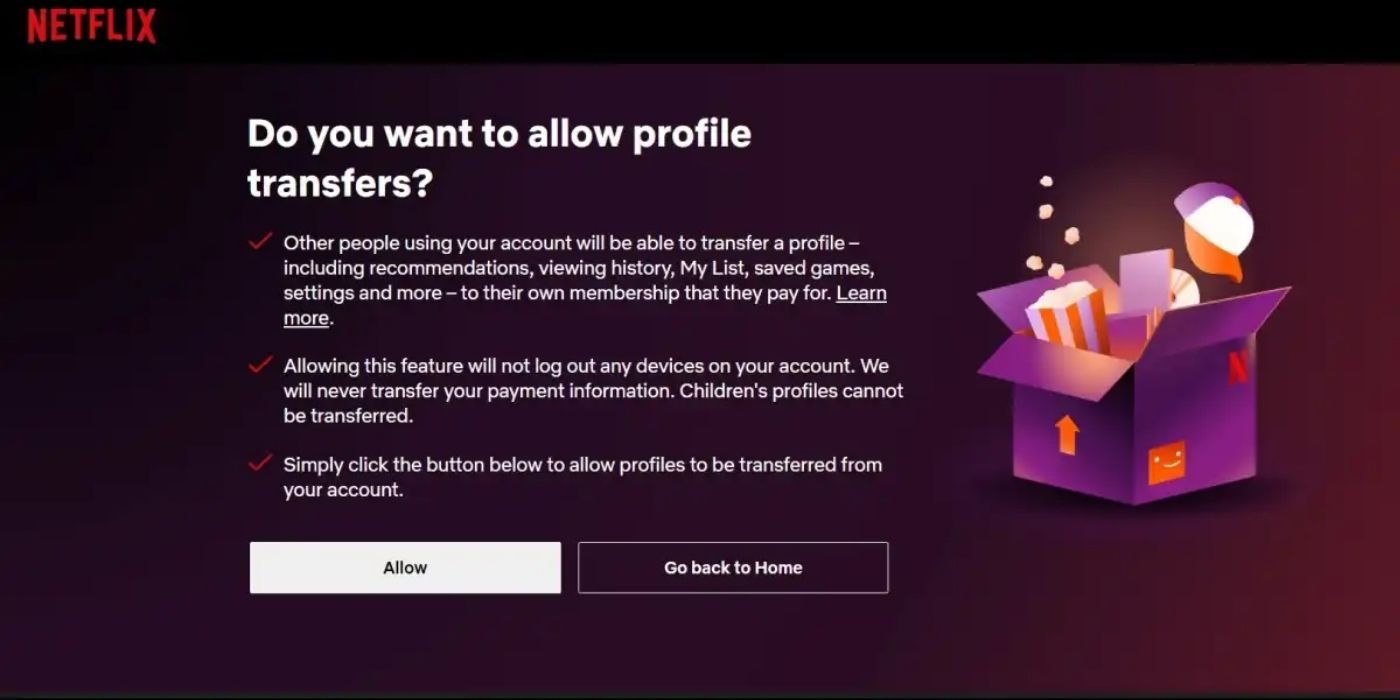
As a movie buff who’s always on the lookout for the next binge-worthy series, I’ve found myself particularly grateful for a recent update by Netflix – the ability to transfer my profile to another account. Over time, their subscriber base has grown exponentially, and in 2023, they tightened up on password sharing, making it so that only household members can share an account. This left many users wondering how they’d keep their personalized recommendations and watch history intact for their friends or family. To solve this dilemma, Netflix rolled out the “Profile Transfer” feature – a lifesaver for those who value their streaming freedom!
The feature is particularly useful for individuals splitting from a family or moving in together and sharing an account, as it allows them to take their tailored Netflix experience with them. To transfer your profile, all you have to do is go to your Netflix account and click on the “Transfer Profile” option. Follow certain prompts like adding new or existing account details and complete the transfer within minutes. From your carefully curated recommendations to your watch list, Netflix effortlessly transfers all the data to the profile you select.
Read More
- Grimguard Tactics tier list – Ranking the main classes
- Gold Rate Forecast
- 10 Most Anticipated Anime of 2025
- USD CNY PREDICTION
- Silver Rate Forecast
- Box Office: ‘Jurassic World Rebirth’ Stomping to $127M U.S. Bow, North of $250M Million Globally
- Mech Vs Aliens codes – Currently active promos (June 2025)
- Castle Duels tier list – Best Legendary and Epic cards
- Maiden Academy tier list
- All New and Upcoming Characters in Zenless Zone Zero Explained
2024-12-17 02:32