
A Fresh Look at The Elder Scrolls 4: Oblivion Remastered
The remastered version of The Elder Scrolls 4: Oblivion receives a total upgrade in graphical quality, as Unreal Engine 5 injects fresh vitality into its landscape and characters. For PC users, there’s an array of customizable graphic settings that you can adjust to balance the visuals and performance according to your preference. Despite being well-optimized, here are some of the most efficient and visually satisfying settings to boost the game’s performance even more without sacrificing too much on graphics.
Best Graphics Settings for Oblivion Remastered on PC
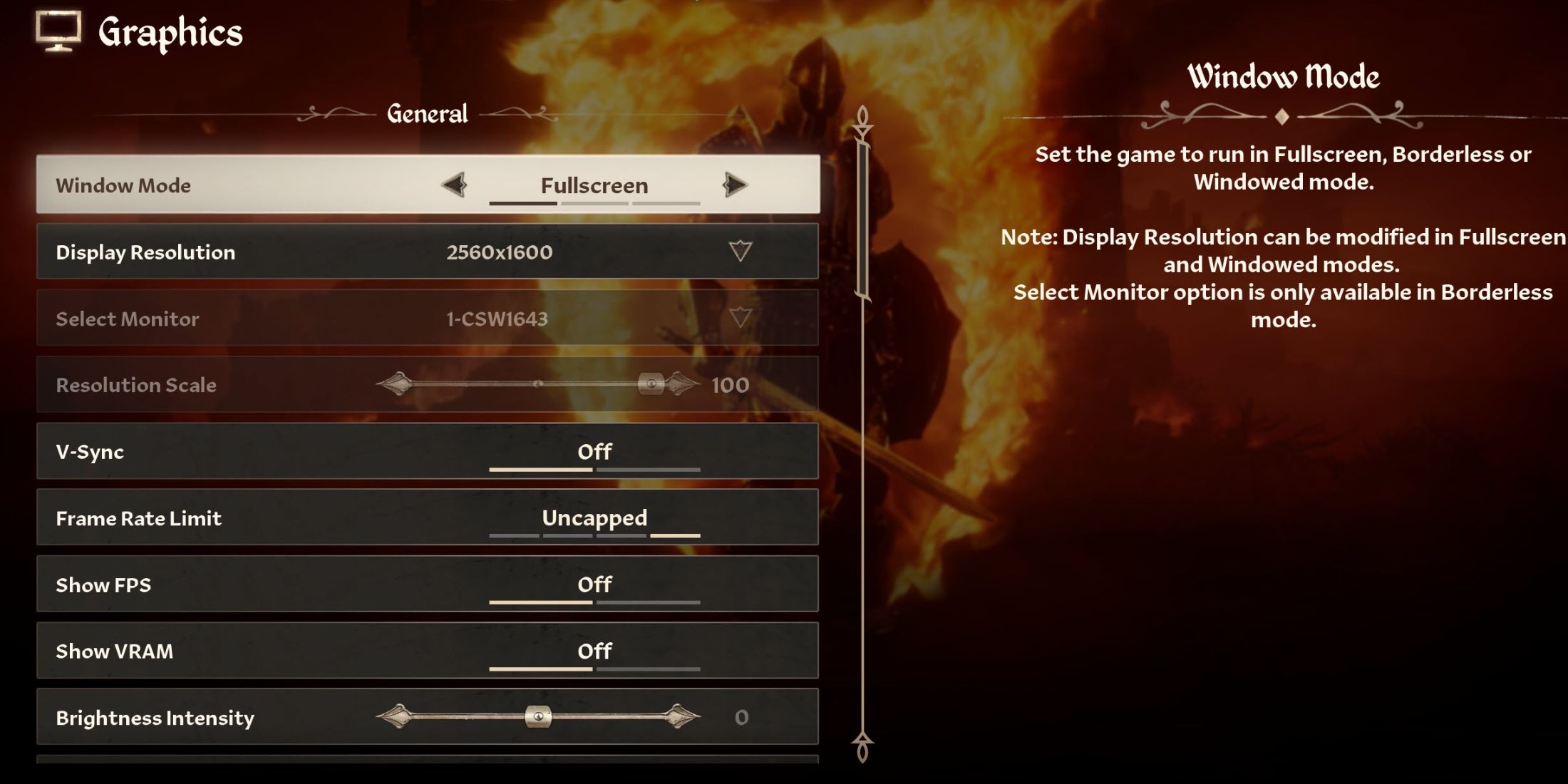
In the graphics configuration of the game Oblivion Remastered, there are three distinct sections we should delve into. Let’s investigate each category to find the optimal settings that will enhance our gaming experience.
| Categories | Settings | Best Preset | Notes |
|---|---|---|---|
| General | Window Mode | Borderless | Although fullscreen is recommended for best performance, Borderless works just as well. It also allows you to switch between the game and other tasks more easily. |
| Display Resolution | Native | Choosing anything lower than native in resolution will result in textures looking blurry. | |
| Resolution Scale | 100% | Since we’ll be using upscaling via Nvidia DLSS or AMD FSR, there’s no need to manually tweak the render quality. | |
| V-Sync | Off | V-Sync will introduce input latency, but can reduce screen tearing for players who’re experiencing it. | |
| Frame Rate Limited | Uncapped | – | |
| FOV First/Third Person | Player’s Preference | It’s up to the players to set an FOV they feel comfortable playing Oblivion Remastered at. However, setting the FOV too high will lower the game’s performance. | |
| Motion Blur | Off | – | |
| Screen Space Reflections (SSR) | On | It doesn’t impact the performance too much, but it significantly impacts object reflections in water and lakes. | |
| Quality | Quality Level | Custom | We’ll fine-tune all the graphical options in this section, so it’s best not to use a pre-determined preset. |
| View Distance Quality | High | Setting anything below high will increase the object pop-up rate and will render scenery at a very close distance, breaking immersion. | |
| Effects Quality | Ultra | It only takes effect when there are too many particles or spells being used on screen. If you’re using a mage/wizard build, it’s best to set this to high to save some FPS. | |
| Foliage Quality | Medium | – | |
| Shadow Quality | Medium | One of the most demanding settings in Oblivion Remastered. Medium looks good as it is, but using anything higher will reduce performance significantly. | |
| Global Illumination Quality | High | Surprisingly, it doesn’t impact the FPS that much. | |
| Texture Quality | Depends on the GPU VRAM | 6GB VRAM GPU: Low-Medium, 8GB VRAM GPU: Medium-High, 12 GB+ VRAM GPU: Ultra | |
| Reflection Quality | Medium | – | |
| Hair Quality | High | – | |
| Cloth Quality | High | – | |
| Lumen Hardware RT | Off | If you have an RTX 3070/4070 or above GPU, it’s recommended to turn on Lumen Hardware RT to enhance the feel of the game. For others, it’ll knock down performance quite badly. | |
| Lumen Hardware RT Lighting Mode | High | If you’re using Lumen Hardware RT, at least use the high or ultra preset for the best visuals. | |
| Lumen Software RT Quality | Low | For players who aren’t or cannot use Lumen Hardware RT, software RT will be enabled by default, with its default setting being low. | |
| Advanced | Upscaling Technique | AMD FSR or Nvidia DLSS | For Nvidia RTX GPU players, DLSS is the best option. For other players with either GTX series GPUs or AMD GPUs, FSR is a great option. |
| DLSS/FSR Mode | Balanced | For a smooth visual experience with great performance, balanced mode is the sweet spot. If you can spare some performance, go for the quality preset. | |
| Sharpening | Personal Preference | – | |
| Frame Generation (FSR/DLSS) | On | Frame Generation will significantly improve your FPS in Oblivion Remastered. However, it may cause microstutters for some players, and in that case, it should be disabled. | |
| Nvidia Reflect | On | Nvidia Reflex will help improve input latency for players using Frame Generation. Sadly, there isn’t an AMD Anti-Lag option, at least at launch. |
Is Oblivion Remastered Optimized?

Due to Oblivion Remastered being powered by Unreal Engine 5, some users may experience unpredictable gameplay performance. While the game typically runs smoothly, it can occasionally lag, lose frames per second unexpectedly, and even crash during simple menu navigation. These performance hiccups are common with UE5 technology, but fingers crossed they’ll be addressed through future stability updates.
Regarding the gameplay experience, it was found that the optimal settings for Oblivion Remastered performed exceptionally well on a computer equipped with an i9-14900HX processor, Nvidia RTX 4080 graphics card, and 32GB of RAM. On average, the game ran at approximately 80–90 frames per second (FPS) in densely populated areas, although there were occasional lows of 65 FPS occurring in less than 1% of instances. It’s worth noting that the majority of performance demands are handled by DLSS and Frame Generation technologies; without them, the game struggles to keep up with anything above 60 FPS on maximum settings.
Read More
- Gold Rate Forecast
- Silver Rate Forecast
- Honor of Kings returns for the 2025 Esports World Cup with a whopping $3 million prize pool
- PUBG Mobile heads back to Riyadh for EWC 2025
- USD CNY PREDICTION
- Kanye “Ye” West Struggles Through Chaotic, Rain-Soaked Shanghai Concert
- Arknights celebrates fifth anniversary in style with new limited-time event
- Mech Vs Aliens codes – Currently active promos (June 2025)
- Every Upcoming Zac Efron Movie And TV Show
- Hero Tale best builds – One for melee, one for ranged characters
2025-04-23 04:44