
- Whimsical Goat Simulator design
- Easy to use and pair with your devices
- Rarity level within the controller
My youngest child, Robin, is particularly fond of Goat Simulator for some reason or another. There’s something amusing about the game, where you can run around as a goofy goat causing chaos, that really tickles her fun bone! With the recent launch of Goat Simulator’s expansion pack titled Multiverse of Nonsense, this controller complements the excitement perfectly.

Opening up the NEO S Goat Simulator Edition controller, you’re immediately struck by its vibrant baby blue and eye-catching pink color scheme, giving off a lively, playful vibe. On the front side, a goat is visible, soaring through the air with a jetpack attached, adding an exclusive touch of style to the design. The controller sports rounded edges, features pink buttons on its backside, and includes a charming light blue charging stand. Additionally, it comes equipped with a USB to USB-C cable for charging, which is quite convenient given the shorter cables I’ve been receiving lately. Robin was thrilled by the color selection, finding them to be delightfully fun!
The NEO S Goat Simulator Edition controller feels nice to hold. The thumbsticks and back of the sides of the controller both have texture on them, which feels fantastic to hold.
The controller has been designed to be familiar if you’ve used Xbox controllers before, featuring two thumbsticks, a D-pad, X, Y, A, and B buttons in their traditional positions. However, it includes some unique features not found on an Xbox, such as the Home button bearing the NEO S logo and three additional buttons labeled View, Share, and Menu. The top of the controller houses both Left and LZ triggers, as well as R and RZ, while the back sports two quick access buttons labeled S1 and S2.
The CRKD App
One of the cool things about these controllers is the CRKD App. When you download the app, you can then log your controller to your account, which gives you all sorts of stats. These controllers are limited edition, and as such, there is only a small number of them made.
In this app, you scan your unique controller, which then reveals details such as its product number – helping you understand where it ranks among all produced. The excitement builds as you watch the screen count up to reveal your position! Additionally, there’s an option for rarity settings, allowing you to curate a valuable collection.
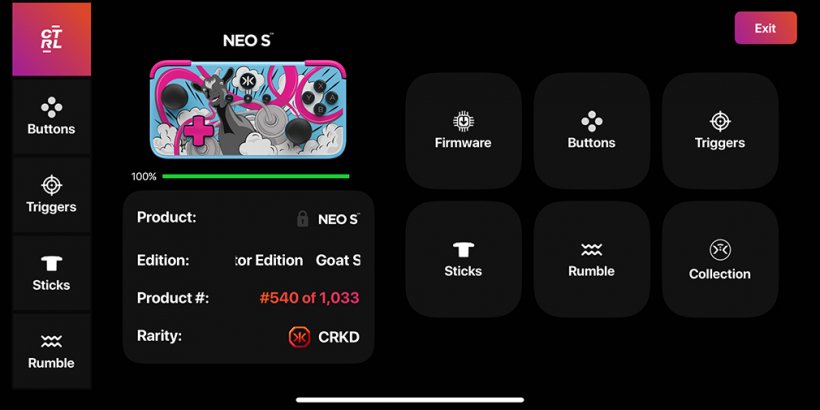
On this application, you can personalize settings such as reassigning individual buttons, adjusting trigger sensitivity, activating No Deadzone Mode for enhanced thumbstick sensitivity, and modifying the intensity of the controller’s rumble feature. Additionally, it displays the current battery level to let you know how much power is remaining.
Using the NEO S Goat Simulator Edition

Effortlessly link the controller to your preferred device, such as a mobile phone, Nintendo Switch, or computer using Bluetooth technology. The connection process may vary based on the platform you’re targeting. Once familiar with its operation, most users will appreciate the high-quality feel of this controller and the numerous customization options available for an optimal user experience. Personally, I enjoy tweaking the rumble settings because it helps reduce distractions for me.
Read More
- 10 Most Anticipated Anime of 2025
- USD MXN PREDICTION
- Brent Oil Forecast
- USD JPY PREDICTION
- USD CNY PREDICTION
- Pi Network (PI) Price Prediction for 2025
- Silver Rate Forecast
- Gold Rate Forecast
- How to Watch 2025 NBA Draft Live Online Without Cable
- Castle Duels tier list – Best Legendary and Epic cards
2025-07-01 13:48